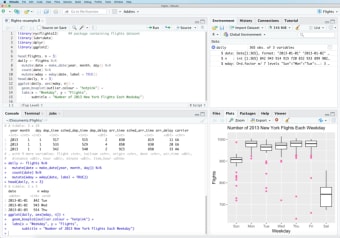Streamlined R Programming with RStudio Desktop
RStudio Desktop, developed by Posit (formerly RStudio, PBC), is a dedicated integrated development environment (IDE) for R programming and data analysis. It offers a full set of tools for statistical modeling, visualization, and reproducible research. Available as a free open-source IDE under the AGPL license and as a commercial edition for organizations needing professional support, RStudio Desktop caters to both individual analysts and enterprise data teams.
Designed for Simplicity and Speed
RStudio Desktop enhances productivity with an intuitive four-pane interface that streamlines every aspect of coding in R. The script editor, console, and environment pane create a clear workflow for writing, executing, and tracking code. Features such as syntax highlighting, intelligent code completion, and integrated help documentation make the coding process efficient and accessible. Its layout allows users to stay focused on their analysis rather than navigating complex menus.
Efficient Project Management and Version Control
Although designed primarily for single-user workflows, RStudio Desktop includes strong project management tools that organize code, data, and results in one workspace. Users can easily switch between projects, ensuring clean environments and reproducible results. The IDE also integrates with Git and other version control systems, enabling collaboration through repositories and version tracking; without the need for external server editions.
Powerful Visualization and Reporting Tools
RStudio Desktop supports advanced visualization through popular R packages such as ggplot2 and plotly, allowing users to create static and interactive visual outputs. The built-in Plots pane helps preview, manage, and export visualizations. Combined with R Markdown, users can generate detailed reports and dashboards directly from their analyses, presenting insights clearly and professionally.
A Versatile Tool for Data Science
While RStudio Desktop runs locally, it remains compatible with external packages that connect to databases or cloud storage. However, features like remote collaboration or server-side execution are exclusive to RStudio Workbench or Server Pro, not the desktop edition. On Windows, RStudio performs reliably, though performance may vary with very large datasets or limited system memory.
An Essential Tool for Data Professionals
RStudio Desktop stands out as a robust, user-friendly IDE that supports the full R programming workflow—from code to visualization to reporting. Its open-source foundation, active community, and seamless integration with popular data packages make it one of the most effective tools for both learners and professionals in data science and statistical computing.